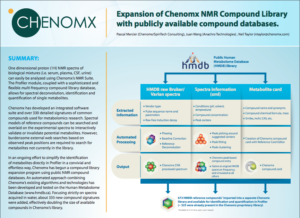HMDB Compound Reference Library
Through an agreement with the HMDB group at the University of Alberta, Chenomx now offers compound libraries based on data within the HMDB library. Download this library and get access to about 600 metabolite signatures based on data collected and created by the HMDB group.
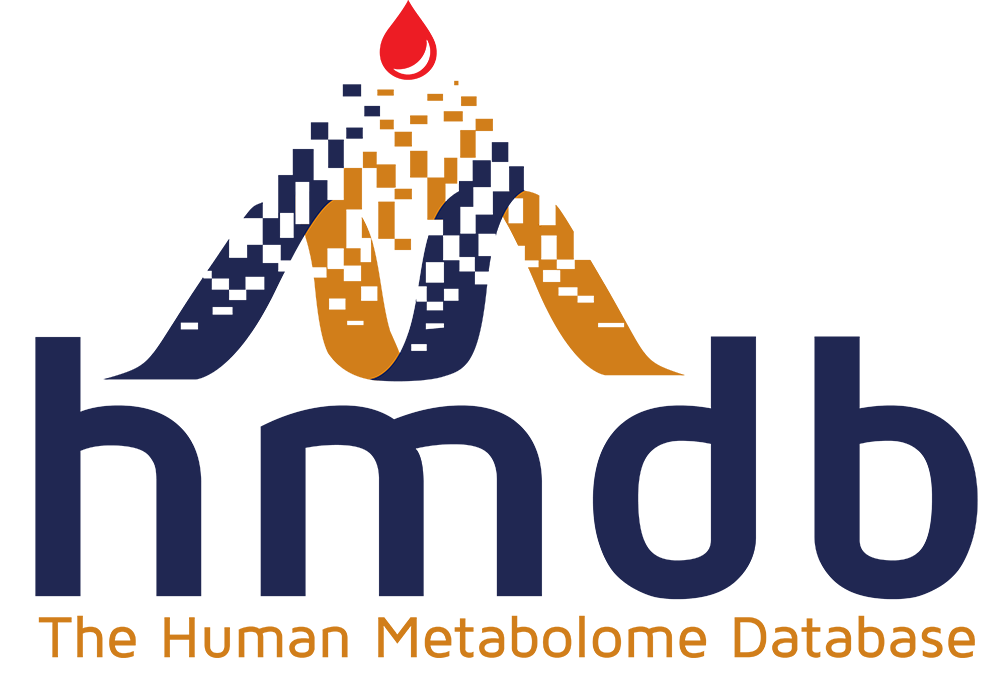
Before you Download
Please have a look at the access requirements of the HMDB web site. Even though you are not directly accessing their site by using our library we ask that you follow their request for citing the group (http://www.hmdb.ca/citing) in any publications that use the library in any substantial way. The HMDB spectral entries were not collected with the Chenomx library needs in mind. With that in mind:
HMDB is only recommended for identification and relative quantification.
We also ask that you accept that Chenomx has not been part of the creation of that HMDB data and as such we cannot guarantee that all the data is accurate and validated. However, we feel that there is value in being able to access the HMDB from within the Chenomx software and take advantage of our searching, identification and concentration measurement functionality.The results after using the HMDB entries can be tested separately for accuracy using other methods. For example, a user can create a full Chenomx standard signature if a particular metabolite is very important to a research study.
HMDB Compound Packs (Release 2)
You will need Chenomx NMR Suite 8.1 or later to qualify for access to this library (no additional charges are required).
HMDB Release 2 - Release Notes
These compound packs can be installed quite easily by using the Library -> Add Compounds... wizard and choosing the Import Compounds from External Sources radio button.
Note: If you would prefer that these compounds are not automatically selected when you open a file in Profiler you will need to launch Preferences and click on the Advanced... button. Then paste the following into the text box provided:
profiler.cspanel.autoselect.custom=false
HMDB Reference Cards
If you would like to have Reference Card information available when using the HMDB Compound Packs you will need to download the following zip file:
Once it is downloaded, extract the contents of the zip file to your Chenomx Reference Card location. This is typically located in your user profile as a folder called "Chenomx Reference Cards". If you are unsure of where this is on your system, open Library Manager's Preferences and you will see the location. You may need to create this folder if you have never used it before. The software should then be restarted to use the new reference cards.
CHENOMX HMDB INFORMATION (PDF)